Editing or Canceling Temporary Tags
Once a temporary tag is issued, it cannot be edited or modified. If you need to cancel the tag, you can void it on the same day it was issued, up until 11:59 PM EST. After this deadline, the tag can no longer be voided.
Temporary tags are locked from editing to maintain compliance with FLHSMV regulations. For any changes or corrections needed after a tag is issued, a new temporary tag must be generated.
Voiding a Temporary Tag
If the temporary tag was issued on a previous day, the Void button will no longer appear on the issuance registration page. Once the tag’s issuance date has passed, it cannot be canceled or edited, and the tag remains in effect.
If the temporary tag was issued today and it’s before 11:59 PM EST, you can follow these steps to void the tag:
Locate the Issuance Registration Page
After issuing a temporary tag, navigate to the completed issuance registration page for that transaction. This page shows all details related to the issued tag.
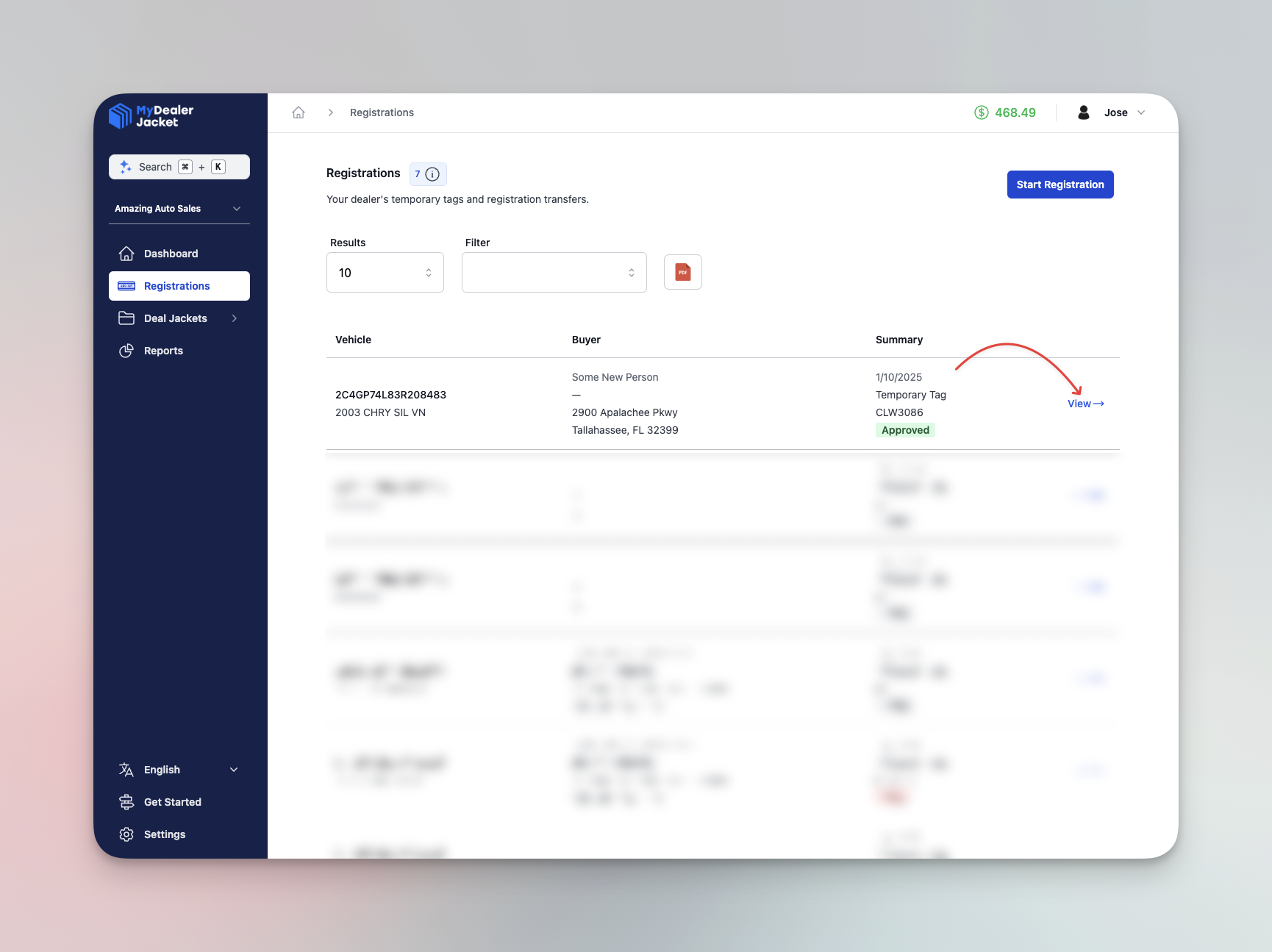
Find the Void Button
On the issuance registration page, you’ll see a Void button if the tag was issued today and it’s before 11:59 PM EST. Clicking Void will open a popup asking for confirmation to cancel the temporary tag.
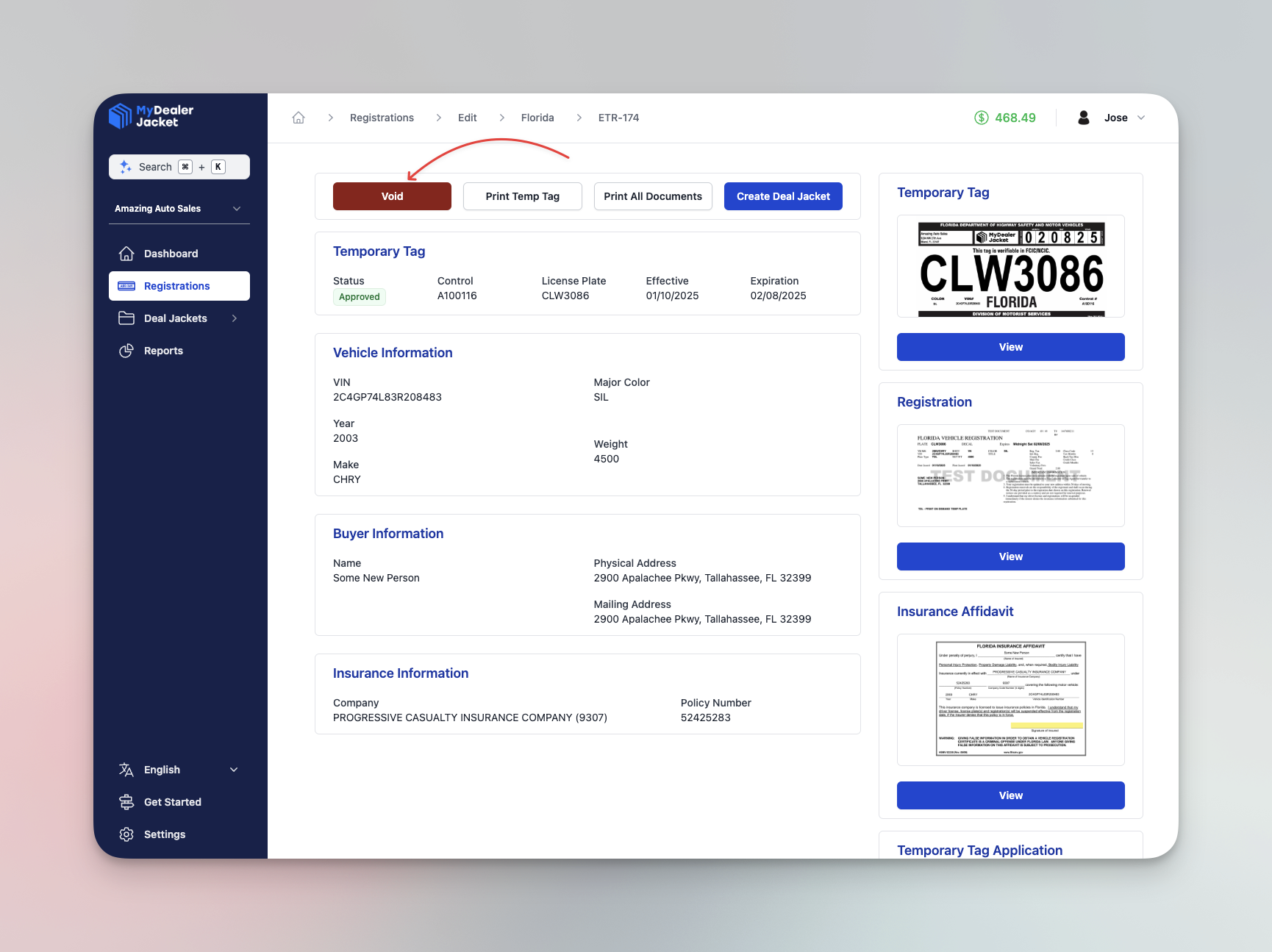
Provide a Reason for Voiding
In the popup, you’ll need to provide a reason for voiding the temporary tag. After entering the reason, click Void to cancel the tag. The tag will no longer be valid, and the registration will be removed from the system.
Once a temporary tag is voided, it cannot be reinstated. If the tag was voided in error, a new temporary tag must be generated. Immediately upon voiding, the tag is no longer valid for use. The vehicle must be removed from the road until a new registration is issued.