Restableciendo su Contraseña
Si tiene problemas para iniciar sesión en su cuenta de My Dealer Jacket debido a que olvidó su contraseña, este artículo lo guiará a través del proceso para restablecerla. Siguiendo los pasos a continuación, podrá recuperar el acceso a su cuenta de forma segura en solo unos minutos.
Ir a la Página de Inicio de Sesión
Abra un navegador y diríjase a la página de inicio de sesión de My Dealer Jacket.
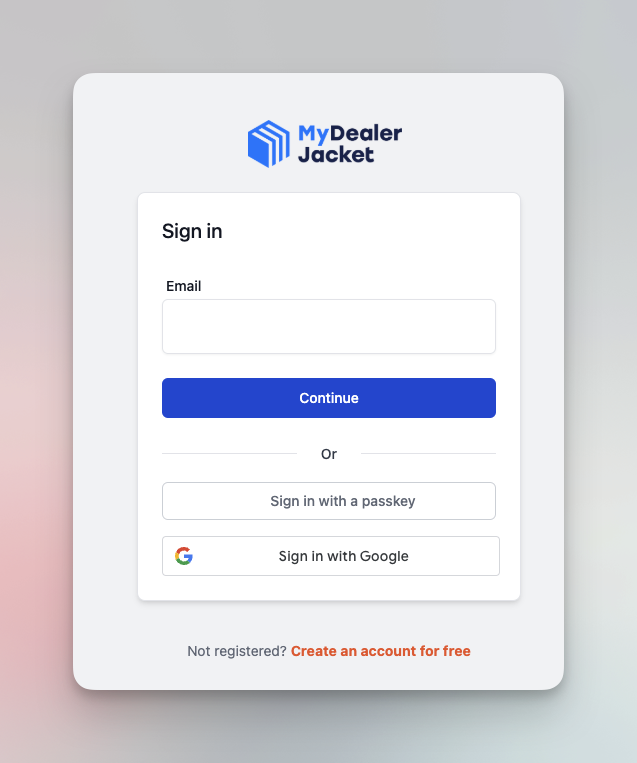
Ingrese su Dirección de Correo Electrónico
En la página de inicio de sesión, escriba su dirección de correo electrónico registrada en el campo proporcionado, luego haga clic en Continuar.
Encuentre el enlace "¿Olvidó su Enlace
Cuando se le solicite ingresar su contraseña, localice y haga clic en el enlace ¿Olvidó su contraseña? debajo del campo de contraseña.
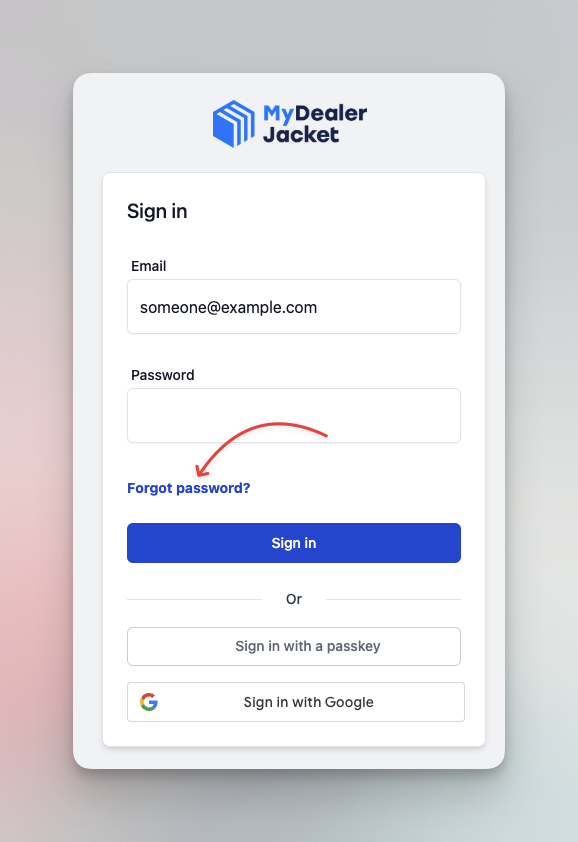
Solicitar Instrucciones para Restablecer Contraseña
- Esto abrirá una página con su dirección de correo electrónico ya incluida en el campo.
- Haga clic en Enviar instrucciones de restablecimiento para recibir un correo electrónico de restablecimiento de contraseña.
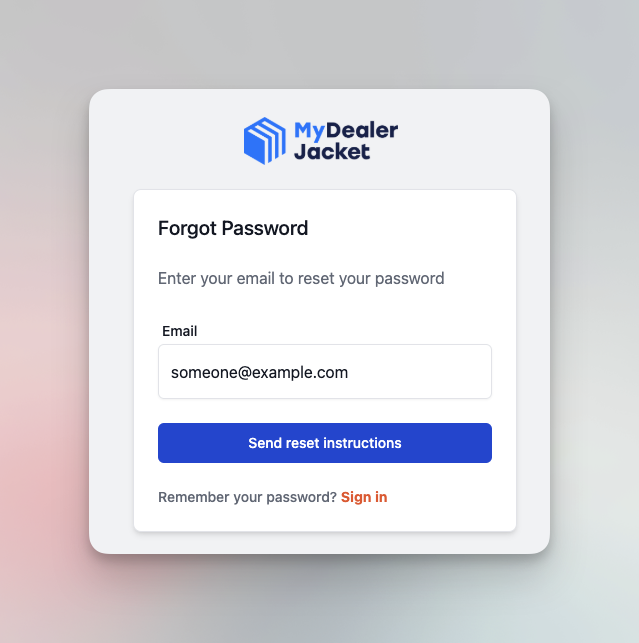
Revise su Correo Electrónico
Recibirá un correo electrónico titulado "Restablezca su contraseña de My Dealer Jacket."
- Abra el correo electrónico y busque el botón Restablecer su contraseña. Haga clic en el botón para continuar.
- Si el botón no funciona, copie la URL proporcionada en la parte inferior del correo electrónico y péguela en la barra de direcciones de su navegador.
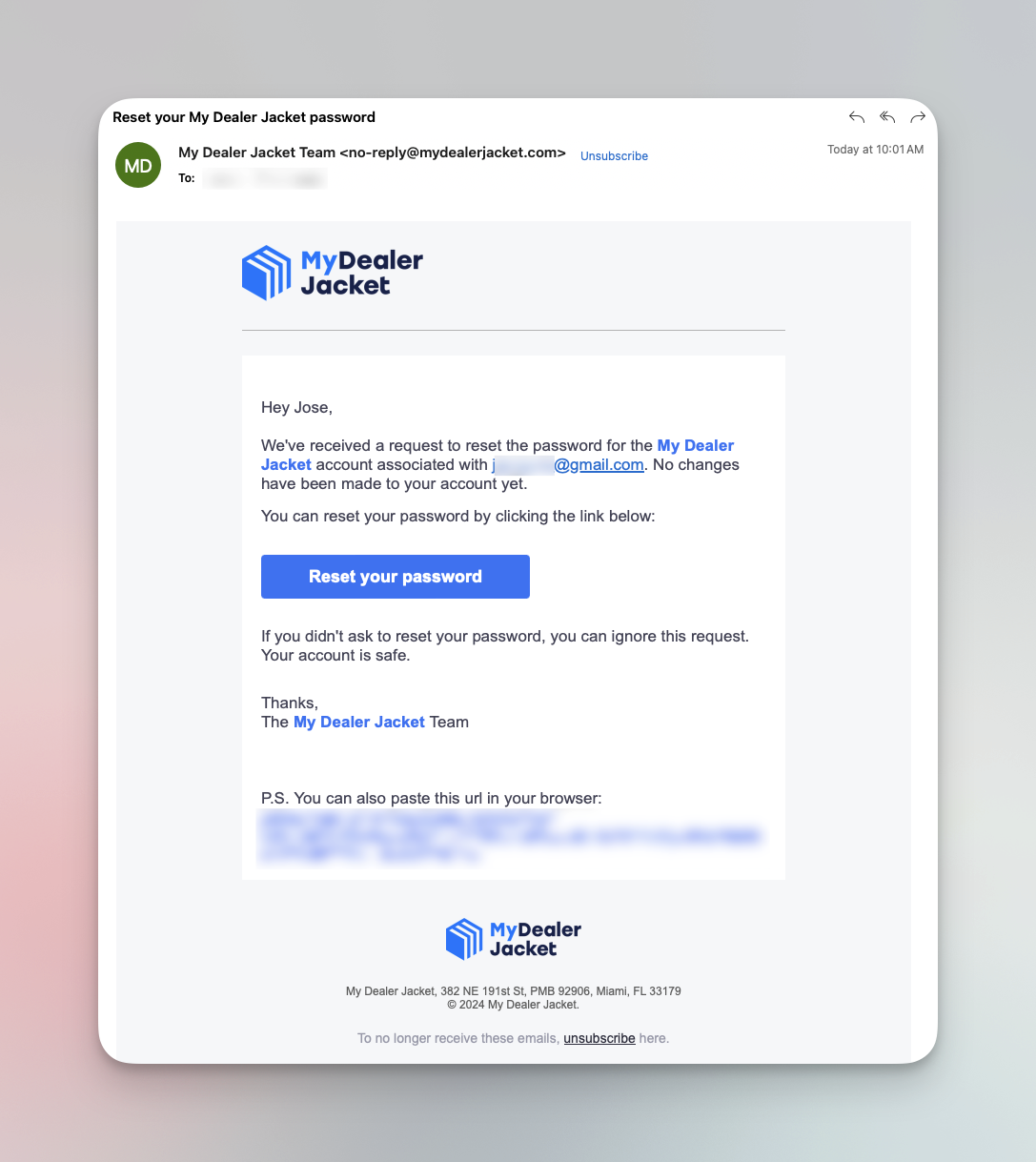
Establecer una Nueva Contraseña
- El enlace lo llevará a la página "Restablecer su contraseña".
- Ingrese su nueva contraseña, luego confírmela escribiéndola nuevamente en los campos proporcionados.
- Haga clic en Cambiar su contraseña para guardar su nueva contraseña.
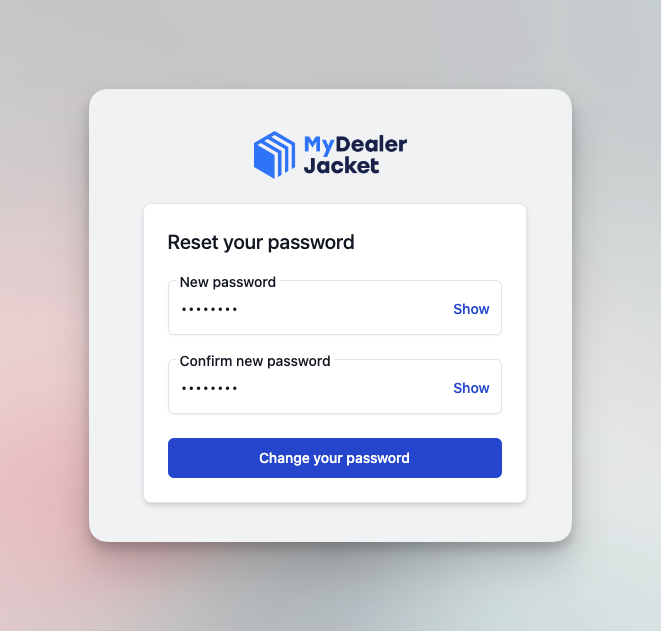
Iniciar Sesión en su Cuenta
Después de cambiar su contraseña, será redirigido automáticamente al panel de control de su cuenta, donde podrá continuar usando My Dealer Jacket con su contraseña actualizada.