Mantener la Seguridad en Su Cuenta
Mantener segura su cuenta de My Dealer Jacket es esencial para proteger los datos sensibles del dealer y los clientes. Este artículo lo guiará a través de la actualización de su contraseña, la activación de la autenticación de dos factores y las mejores prácticas para mantener la seguridad de la cuenta.
Pasos para Mejorar la Seguridad de la Cuenta
Acceder a Su Perfil de Usuario
Comience iniciando sesión en su cuenta y navegando a la sección Perfil de Usuario:
- Desde el Panel, haga clic en Configuración en la parte inferior izquierda.
- En el menú de Configuración, bajo la sección Su Cuenta, haga clic en Cambiar Contraseña.
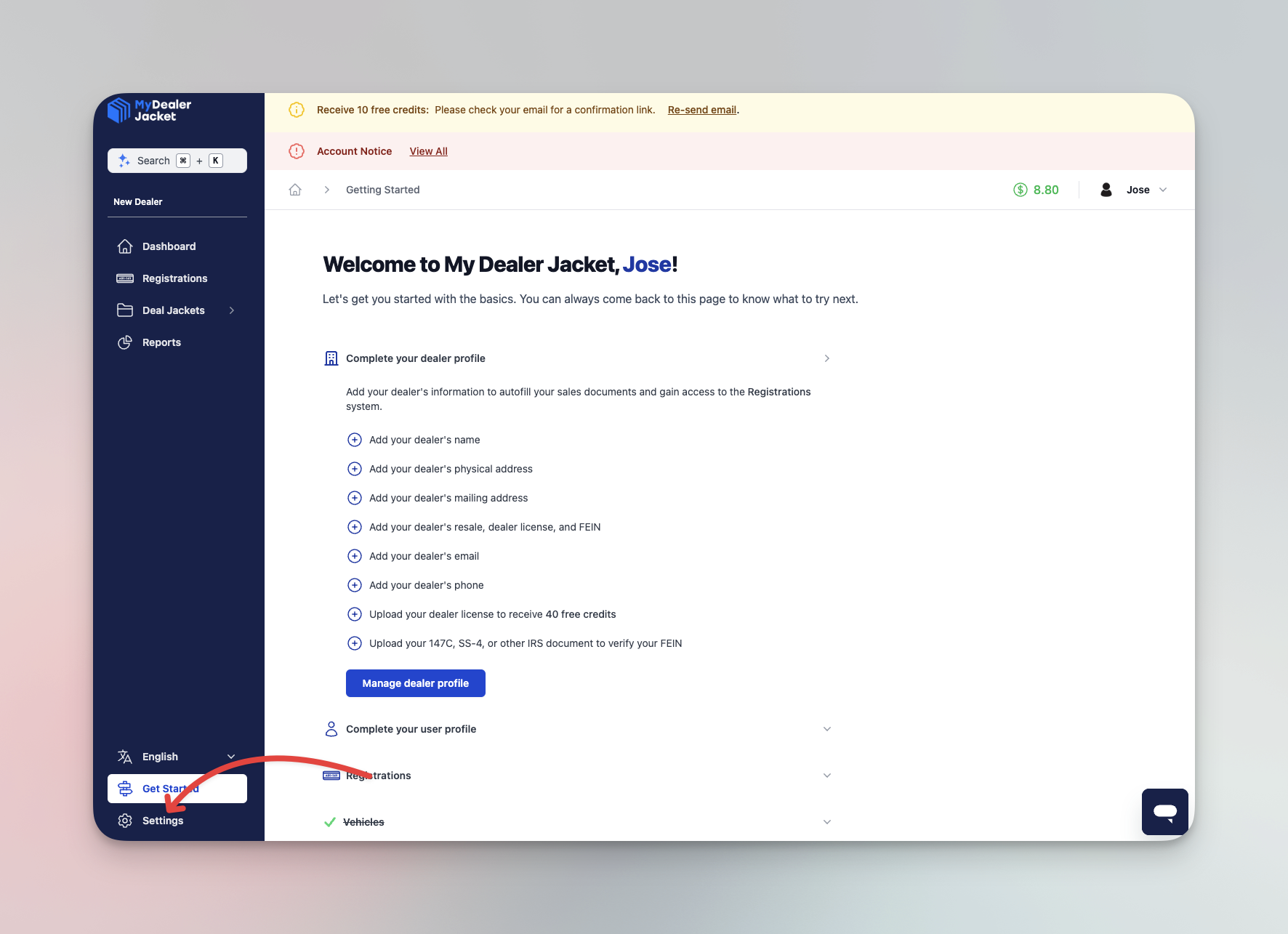
Cambiar Su Contraseña
En la sección Cambiar Contraseña de la página de Perfil de Usuario, puede actualizar su contraseña.
- Ingrese su contraseña actual, seguida de su nueva contraseña, y confírmela en los campos designados.
- Haga clic en Guardar para actualizar su contraseña.
- Use una contraseña que incluya una combinación de letras mayúsculas y minúsculas, números y caracteres especiales.
- Cambie su contraseña cada 3–6 meses para reducir el riesgo de acceso no autorizado.
- Evite usar información fácil de adivinar, como nombres, fechas de nacimiento o patrones simples (por ejemplo, "12345").
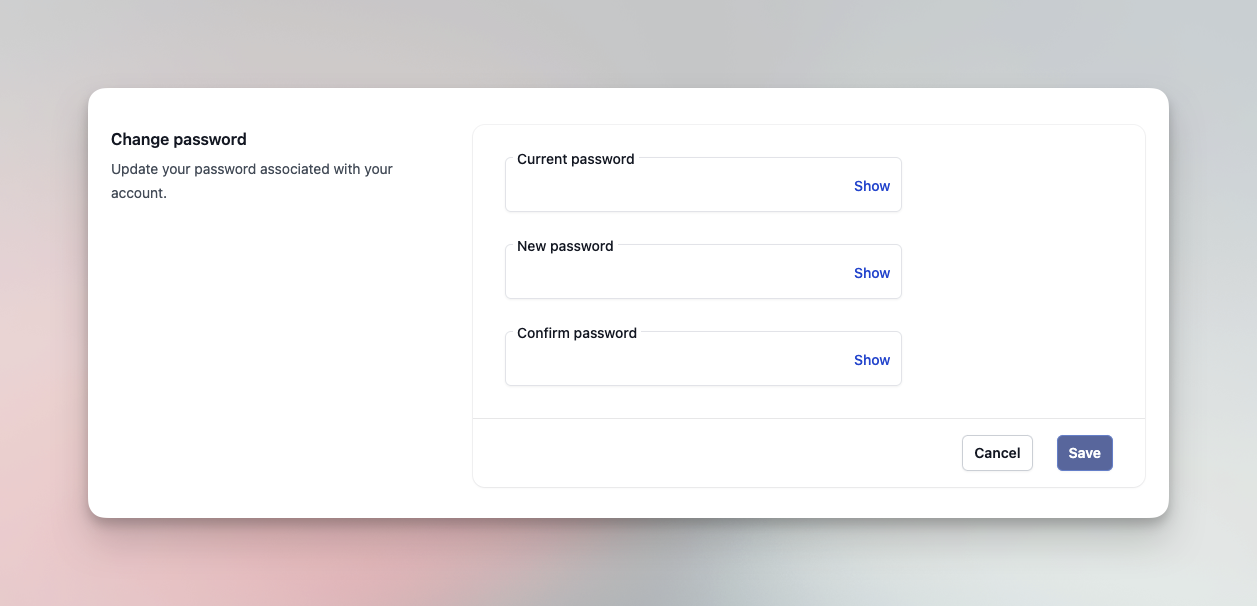
Activar la Autenticación de Dos Factores (2FA)
Para una capa adicional de seguridad, My Dealer Jacket ofrece autenticación de dos factores, que requiere un código único además de su contraseña.
- En la sección Preferencias de la página de Perfil de Usuario, localice la opción Autenticación de Dos Factores.
- Active la opción Enviar código por correo electrónico para habilitar la autenticación de dos factores por correo electrónico.
- Próximamente: Enviar código por teléfono.
Activaremos esto automáticamente si su cuenta tiene acceso al Sistema de Registros. Mientras mantenga el acceso, la autenticación de dos factores no se puede desactivar. Le recomendamos configurar claves de acceso para un acceso más fácil y seguro siguiendo la guía de Configuración y Uso de Claves de Acceso.
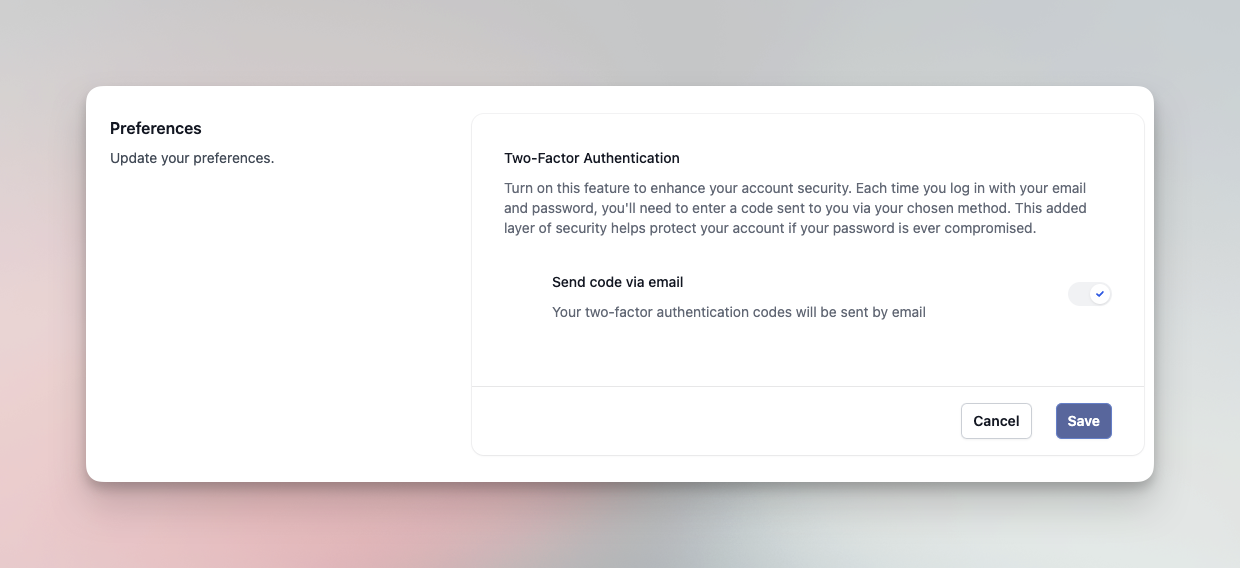
Reconocimiento de Dispositivos y Comportamiento de Inicio de Sesión
- Después de iniciar sesión con un código, My Dealer Jacket recordará automáticamente su dispositivo durante 30 días. Durante este tiempo, incluso si cierra sesión, solo necesitará su correo electrónico y contraseña para volver a iniciar sesión sin necesidad de un código.
- Si inicia sesión desde un nuevo dispositivo, se le pedirá que ingrese un nuevo código 2FA en ese dispositivo. Esta acción también hará que el dispositivo previamente reconocido sea olvidado, requiriendo un código la próxima vez que inicie sesión en ese dispositivo original.
Con la autenticación de dos factores habilitada, recibirá un código único cada vez que inicie sesión desde un nuevo dispositivo, haciendo significativamente más difícil que usuarios no autorizados accedan a su cuenta.
Agregar Nuevos Usuarios a Su Cuenta
My Dealer Jacket le permite agregar un total de 50 usuarios a su cuenta sin cargo adicional. Agregar un usuario es un proceso rápido, que permite a su equipo acceder al sistema con credenciales individuales, mejorando la seguridad y la responsabilidad.
Importante: Asegúrese de que solo se otorgue acceso a su cuenta de dealer a personas calificadas. Si alguien no cumple con los criterios debido a antecedentes penales o falta de credenciales adecuadas, es en su mejor interés evitar que accedan al sistema. Cada acción tomada en My Dealer Jacket está autenticada, y usted es responsable de cualquier actividad bajo la cuenta de su dealer. Restringir el acceso solo a personas de confianza ayuda a proteger tanto a su dealer como a sus clientes.
Recordatorios Importantes de Seguridad
-
No Comparta Su Contraseña
Compartir su contraseña con otros compromete la seguridad de su cuenta, especialmente si su cuenta tiene acceso al Sistema de Registros. Cada solicitud realizada a través del Sistema de Registros se autentica con su información personal, y el DMV lo hace responsable de todas las acciones realizadas desde su cuenta. My Dealer Jacket prohíbe estrictamente compartir contraseñas, y las regulaciones del DMV hacen cumplir esta regla para garantizar la responsabilidad. Es esencial que sepamos quién hizo qué dentro del sistema. -
Monitoree Su Actividad de Inicio de Sesión
Verifique regularmente cualquier actividad de inicio de sesión inusual en su cuenta. Le notificamos inmediatamente por correo electrónico de cualquier nuevo dispositivo que acceda a su cuenta. Si nota algo sospechoso, cambie su contraseña inmediatamente y contacte a soporte. -
Mantenga Su Información de Contacto Actualizada
Asegúrese de que su dirección de correo electrónico y número de teléfono en el Perfil de Usuario estén actualizados. Esto nos ayuda a contactarlo rápidamente si hay algún problema de seguridad con su cuenta.